

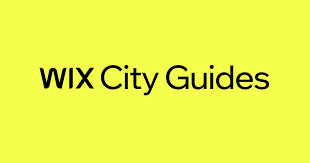
Wix is one of the most beginner-friendly platforms for building websites. Whether you’re a business owner, freelancer, or student, Wix allows you to create a professional-looking site without writing any code. In this guide, I’ll walk you through the exact steps to build your first Wix website.
Visit Wix.com and click Get Started. You can sign up with your email, Google, or Facebook account.

Wix offers 800+ templates across different industries like business, blogs, and e-commerce. Choose one that matches your project. Templates are customizable, so don’t worry if it’s not perfect from the start.
Use the drag-and-drop editor to move elements, change colors, and add images. You can also replace placeholder text with your own content. Wix’s editor makes it easy to design without coding.
You can enhance your site by adding features like a blog, online store, booking system, or contact form. Wix has an App Market with dozens of tools you can integrate.
When ready, connect your custom domain (e.g., yourname.com) and click Publish. Wix will make your site live instantly.
Conclusion: With Wix, you can create a professional website in just a few hours. Once your site is live, continue updating it with new content, blog posts, and SEO tweaks to grow your online presence.
👉 See also: SEO Basics for Wix Websites